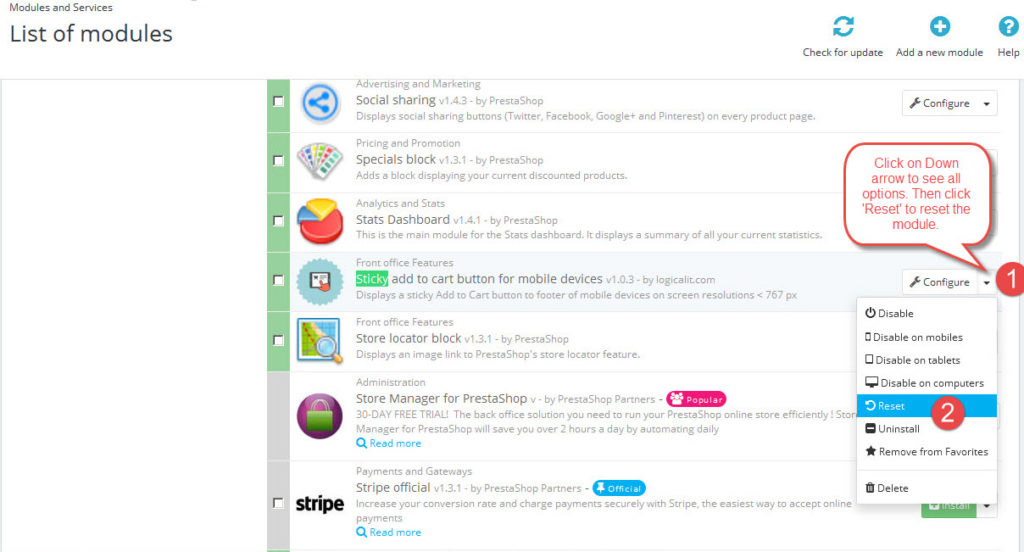
It is important to note that resetting a particular PrestaShop module will reset all of it’s parameters.
To reset a PrestaShop module, you will need to perform the following steps:
- Find the module you want to reset. From back office go to -> Modules and Services -> Search for Module you want to reset
- Click on the drop down arrow as shown above in the screenshot and then click ‘Reset’
- You should then see a notification in top of screen that the module has been successfully reset.

